1. Login CMS and go to Apps page by clicking the Apps on the right menu
2. Find the button that you would like to change and click on it.
3. Find the field where the link is written. When empty it will show “Link to go”
4. Change the link you would like to follow on click and click Save
You are good to go!
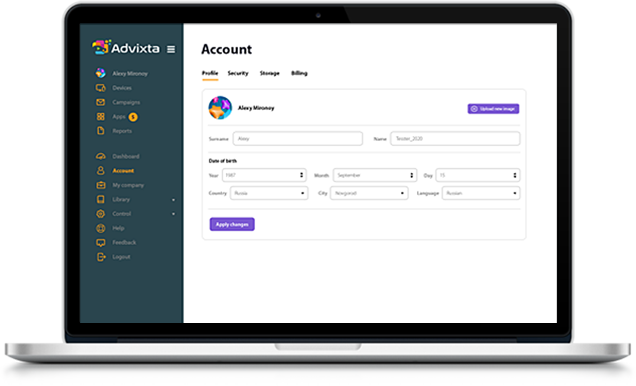
Install the application on your device and follow the instructions to open your free account in CMS.
If would like to know more, do not hesitate to contact us for live demo.